JavaScript Alert's are UGLY!

We've all see popup alerts like the one above. Quite ugly, isn't it. You can spend all the time in the world creating a certain look and feel for your site. However, should you need to use an 'alert' for some reason it won't look anything like your site!
I'm not even sure users pay attention to these, some are so used to seeing these that they don't even read them. They just click the OK button.
Recently I found myself creating a multi-step, multi-page HTML form for a client. After the form was successfully submitted I needed a popup to appear letting the user know that the form was submitted. However, after building my beautiful form, the last thing I wanted was a ugly JavaScript Alert like the one above appearing.
After doing some reserach I found a neat solution to my problem. I was able to create a Sweet Alert like the one you see below:
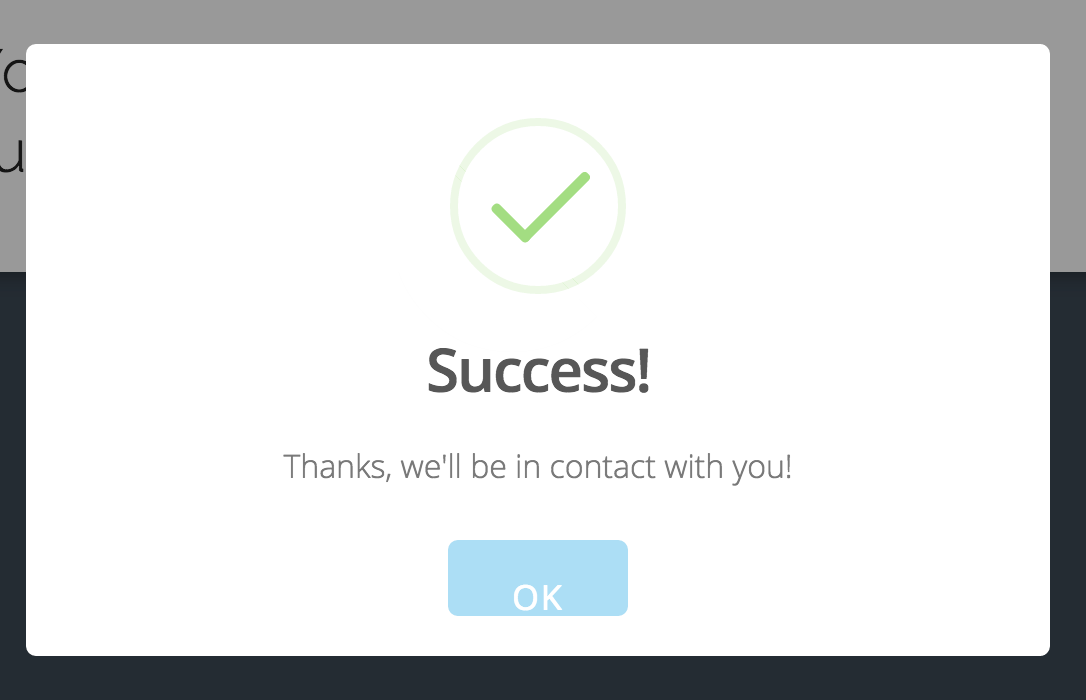
Now we're throwing some gas on the fire! It addition to this alert looking much better than the built in JavaScript Alert - it is fully editable. I can add whatever CSS Styles I want to make the the alert match the look and feel of my site. Whatever I feel like.
I am able to do using Sweet Alert - a beautiful replacment for JavaScript Alerts.
You should check out Sweet Alert the next time you need to send a alert of some kind to the user. There are several diffrent types of alerts built into Sweet Alert. You can play with a few below:
See the Pen Sweet Alert Demo #1 by James Kim (@jamwjam) on CodePen.
Until Next Time...